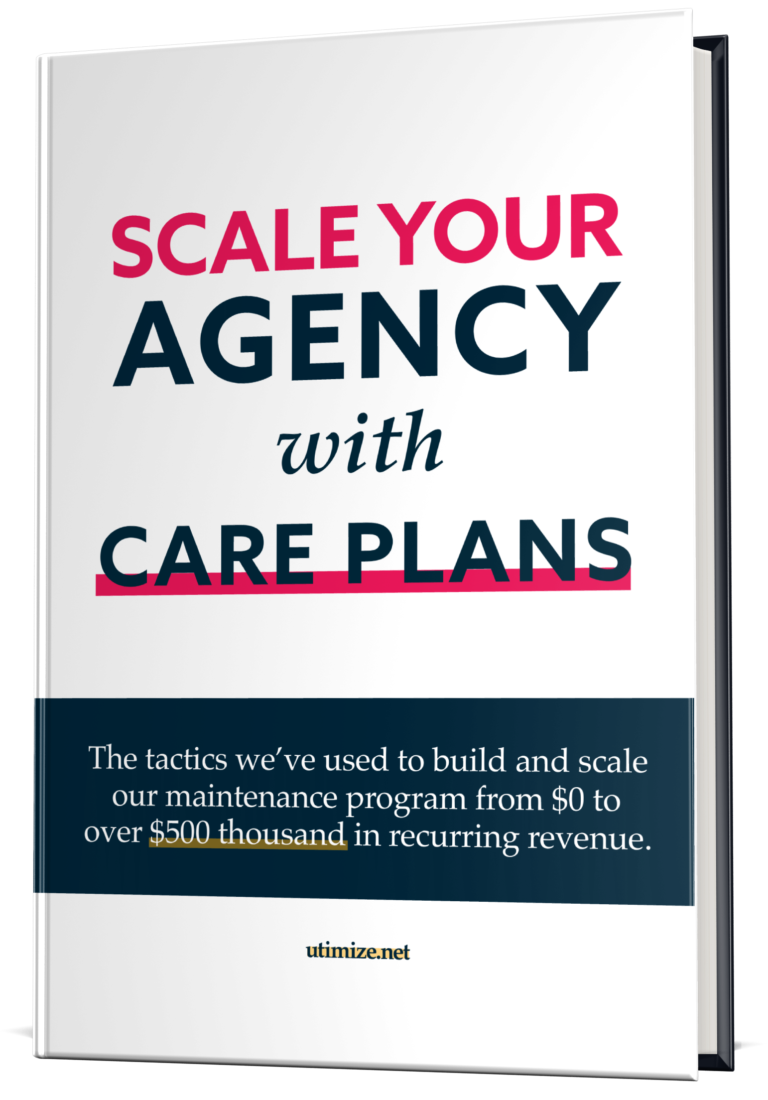I was researching strategies to increase the traffic of my websites and somehow make that traffic consistent. I ended up coming in several different ways, but the one that caught my eye was Push Notifications.
The goal of most people who publish content is to build a strong relationship with their audience, not just increase traffic. What I’ve come to realize in the last few months, after testing countless strategies, is that it’s difficult to get a user back on your site more than once.
The most common way to create this consistency is through a newsletter, where the user usually needs to fill out a form with their Name and Email. Filling in a two-field form is pretty easy, right? Well, it may not be convenient for your users. In milliseconds, they unconsciously thinks:
- Is this content really valuable to me?
- Will my personal information be secure?
- Damn, what if they are spammers?
And if they still go through all the objections and fill out the form, what are the chances of this user opening an email sent by you?
Gmail, one of the most famous email service providers in the world, places most of the promotional emails in the Updates folder, where your messages are likely to be forgotten among so many others.
The good news is that there are very efficient alternatives. So, keep reading!
What if you could display a notification directly in a user’s browser? The fact is that the chances of you being noticed are much higher and this is the main feature of Push Notifications.
What are Push Notifications?
Push Notifications are messages that appear on your screen whenever a site publishes something new or wants to alert you of a promotion. It is a great alternative to emails, after all, you can notify users with important information in a subtle, fast and yet effective way.
You probably already have accessed a website and seen a pop up stating that this site would like to send you notifications. That is where the whole process begins:
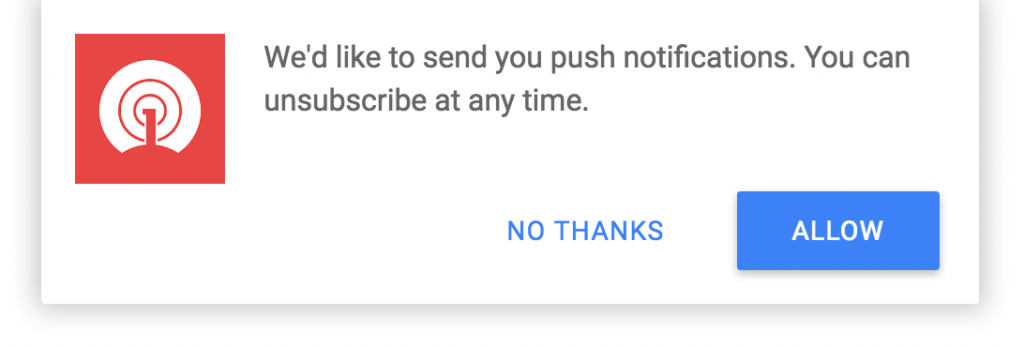
By clicking “Allow”, you allow that site to send you notifications that can range from notifying a new blog post to offering special promotions.
Push Notifications are extremely efficient because the user doesn’t need to remember your site to access it. They will be notified whenever you have something useful to offer, which will build trust with your website visitors. And trust means they are more likely to buy something from you instead of your competitors!
Why should I use Push Notifications?
Push Notifications are certainly a new way to communicate with users and generate engagement. It is not difficult to see cases where the Push Notifications CTR has reached 25%, which is much higher than the rates of newsletters.
The internet goes through a lot of changes every day, and learning to communicate more efficiently is important for you as a content creator. Here are a few reasons why tools like Push Notifications tend to perform better:
- Push Notifications are subtle and don’t require as much action on the part of the user.
- The user has full control over the display of these notifications, meaning that only the people who are really interested will be notified of your updates.
- Push Notifications have excellent CTRs when compared to other ways of marketing.
- All of your subscribers will receive the notifications. Algorithms won’t interfere on the reach of your notifications,
Although this technology offers a lot of advantages, there are some disadvantages as well. In the next section, we’ll explain why we still don’t use Push Notifications on our blog. Read carefully!
Be careful!
Notifications may annoy some users, especially if they are sent several times a day. Push Notifications should be sent only when you need to say something really important, otherwise, your subscribers may ignore you.
In addition, it is extremely important that you define a strategy regarding which type of list you want to build. What’s more important to you? An email list or a list of browsers? Both strategies have their pros and cons, so you need to analyze your content and business to see which of the alternatives will bring you better results in the long run.
I would not use both strategies at once since the flow of new emails subscribing on the list would decrease considerably if we chose to use push notifications. At Utimize, we still encourage our visitors to sign up for our mailing list because we believe in the value it will add to us in the long run.
In your business, what is worth the most? I’d love to hear your opinion in the comments below.
How do I set up Push Notifications?
There are a ton of services available on the market that can be integrated with WordPress. In this article, we will use OneSignal, which is, in our opinion, the best option for Push Notifications currently available.
It is important that you choose the platform you’ll use for years to come. After all, most of them don’t allow the migration of users already subscribed from one platform to another.
Step 1
First you need to access the OneSignal website and click the “Start for Free” button.
Step 2
Once you have created your account, you will be directed to the dashboard. Create a new application by clicking the “Add App” button.
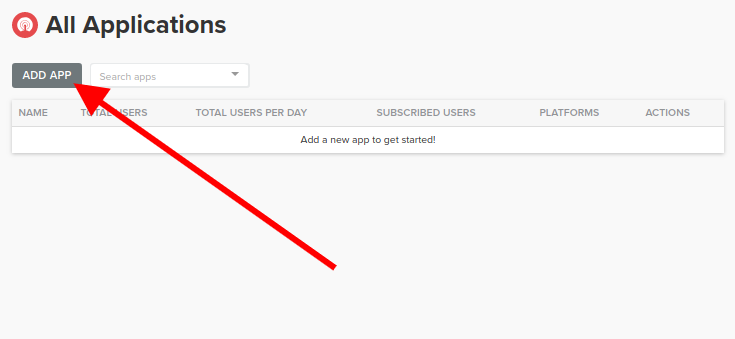
Step 3
Select “Web Push” when asked to choose a platform you want to configure. Click “Next”.
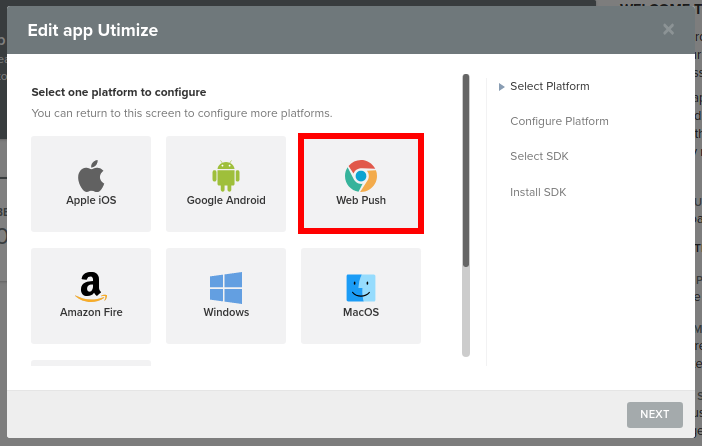
Step 4
In “Choose Integration”, select “WordPress Plugin or Website Builder” and then “WordPress”.
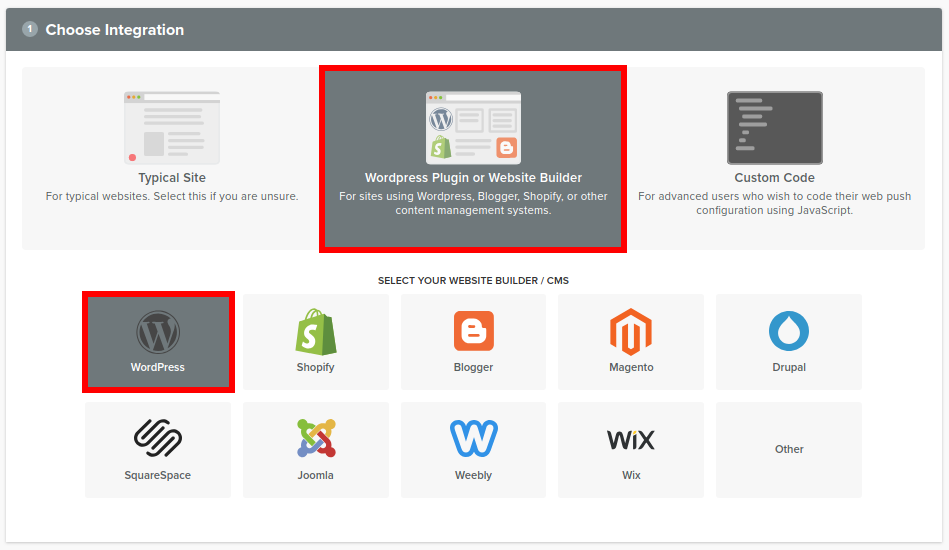
Step 5
Scroll down and fill in the information: “Site Name”, “Site URL”, “Default Icon URL” (the logo that will appear in the notifications – use your Favicon) and click “Save”.
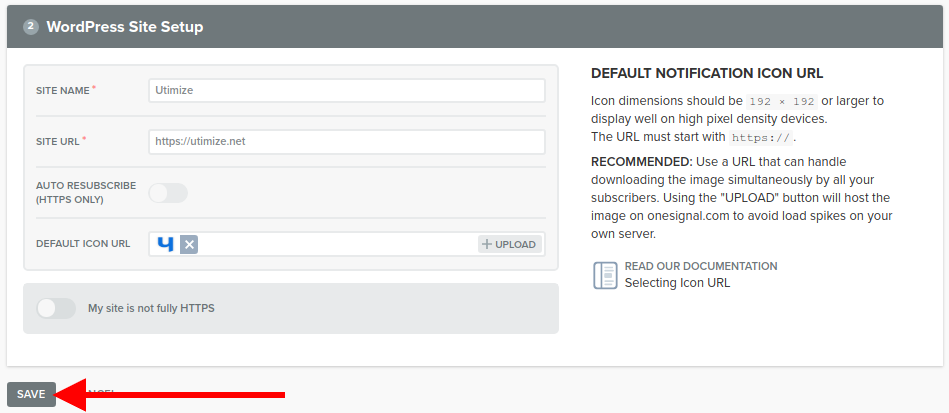
Step 6
API keys will be generated and we will use them in the next step. Now, install the OneSignal Push Notifications plugin.
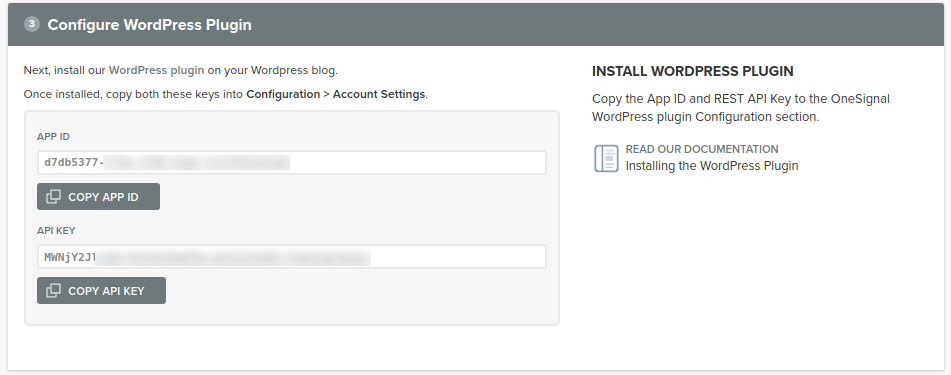
Step 7
Switch to the “Configuration” tab and enter the API keys that you obtained in the previous step.
You’ll also need the Safari API Key, so go back to the OneSignal Dashboard, go to Settings > Web Push Platforms and click “Apple Safari”. Enter your domain and select the “I’d like to upload my own notification icons” option if you want to use your own icon in notifications. Click “Save”.
Select “Apple Safari” again, copy the Web ID and paste in the “Safari Web ID” field in the plugin’s settings. Click “Save”.
Step 8
That’s it! You should already see a pop up asking for permission to push notifications.
Alternatives to OneSignal
As mentioned earlier, it is extremely important that you choose the platform you’ll use forever since it is impracticable to migrate the users subscribed from one platform to another.
We’ve prepared a list of great options that might help you:
SendPulse [Free]

- Supports Chrome, Firefox, and Safari (on both HTTP & HTTPS).
- Offline notifications: Users are able to see your notification as soon as they come online.
- Users can receive personalized notifications and messages can be segmented based on location or other details.
- A/B tests.
- Stats can be seen in real time: geo stats, open and click rates.
- Provides Developer API.
PushCrew [Free – up to 2,000 subscribers]
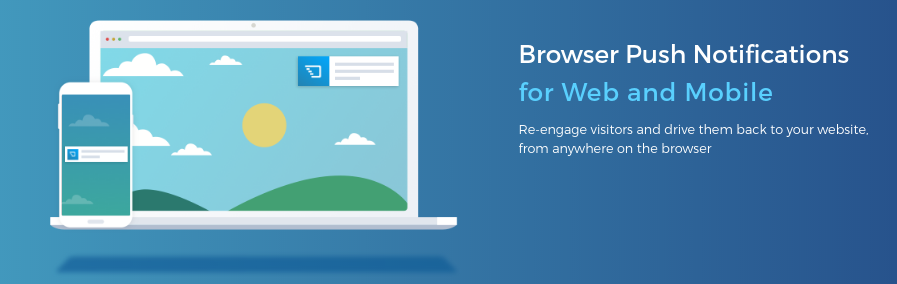
- Rich Push Notifications: possibility to add images to push notifications.
- Group subscribers based on their website activities.
- Behavior-based triggered notifications.
- Personalize notifications with user’s name, products added to cart, etc.
- A/B tests.
PushAssist [Free – up to 3,000 subscribers]

- Provides easy to use REST APIs.
- Smart segmentation.
- Use your own GCM keys.
- Automatically send notifications on new posts and updated posts.
Conclusion
WordPress Push Notifications is definitely a feature to keep in mind, especially by the results obtained by those who use the tool. The whole implementation process is very simple and should take less than 10 minutes, which makes it much more attractive, eh?
We focused on OneSignal in this article because it is, in our opinion, the most easy-to-implement tool, but you can and should test other platforms depending on your needs.
Have you ever tried WordPress Push Notifications? We would love to hear everyone’s opinion in the comments. Feel free to ask too!