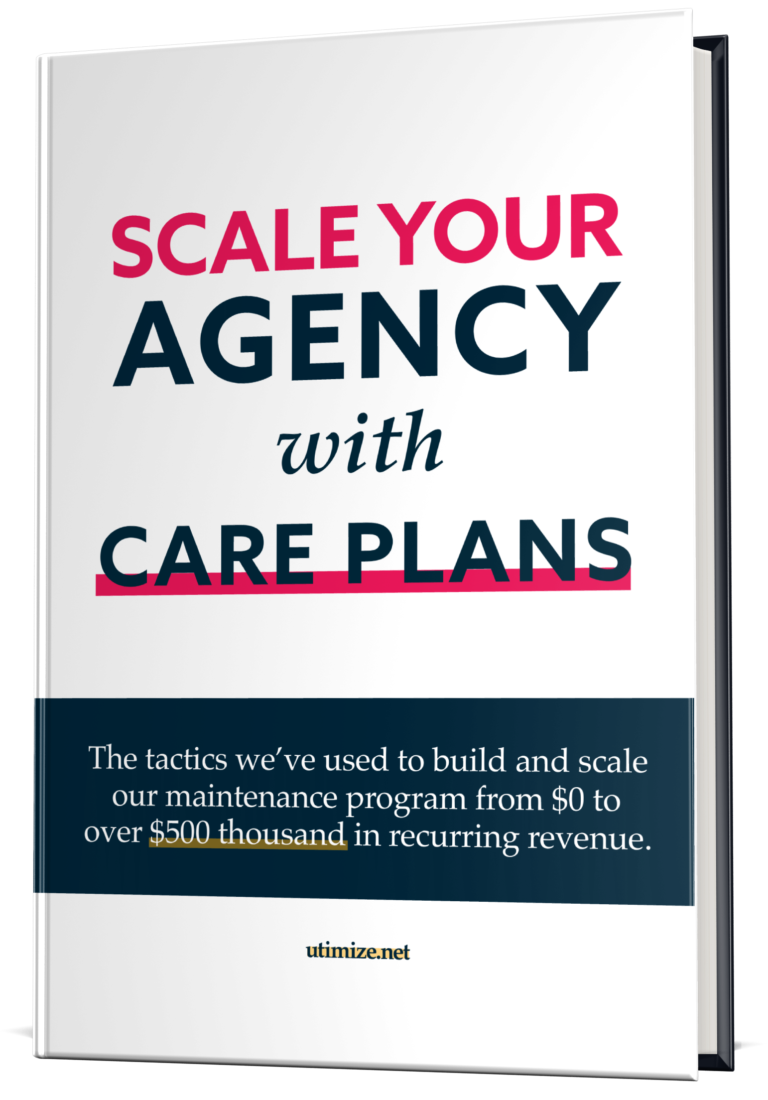If your company has a website, you have probably questioned yourself about why you don’t get as many conversions online as you wish to. As you might already have noticed, converting page sessions into sales is not that easy.
You need information about how your users are accessing the site, on which pages do they usually leave, and how do they use the buttons and the rest of the content.
You also need ways to test any changes you make, especially through A/B testing, when you create two different versions of the same landing page and you want to know which one performs better. Analytics apps are super important as well since they’ll offer you more insights about how people behave when they access your pages.
That’s why we decided to create this article with the 6 most powerful tools for conversion rate improvement, in our opinion. We actually use some of them to get some insights on how to improve our websites, so keep reading!
Hotjar
Hotjar is quite a useful tool in figuring out how people are using your website. Have you ever wondered where people scroll through on your page and where they are most likely to click?
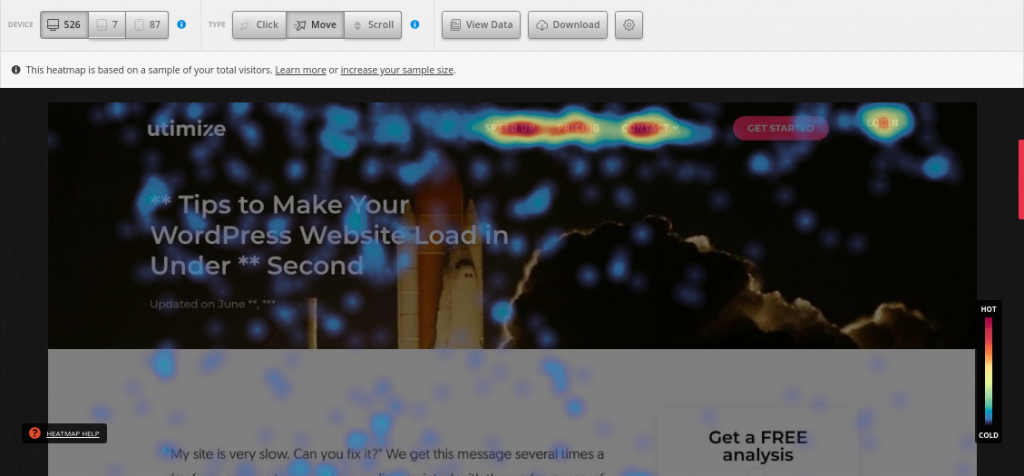
This tool offers you a sort of heatmap which will show you where your visitors are running their mouse through. Doesn’t seem too impressive? What if you were to change your buttons and place them where you know people are most likely to click?
Hotjar can be quite effective in helping you turn those visitors into customers, right now. If you want a Business account, the pricing will depend on the number of page views you want to track, starting at around US$ 99 per month up to US$ 989. However, you can get a free trial version for 15 days and then decide to use just the Basic plan, which is free forever.
This tool will help you change your online page and gear it towards maximum conversions, which depending on your product and the amount of visitors might be worth the Business account.
Visual Website Optimizer
This tool refers to itself as an All-In-One Optimization Suite, and it is quite a powerful tool for visitor research that offers you a large amount of data on how visitors are accessing and making use of your pages. It also helps you with creating a plan for optimization and it also has an A/B testing functionality.
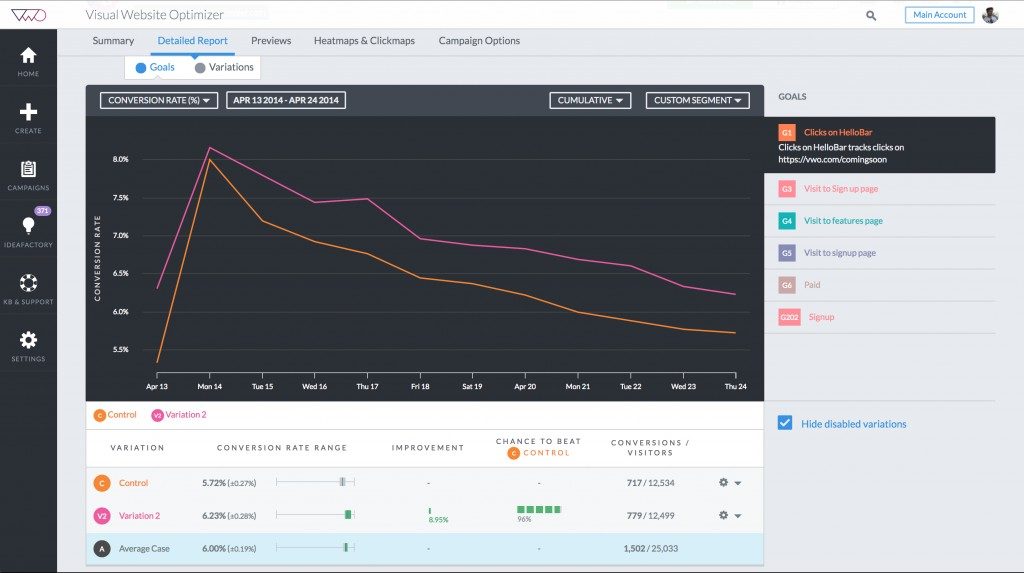
A lot of large companies like eBay trust Visual Website Optimizer, which should tell you straight away that it is quite a powerful tool whether you’re a small startup or a large company. The Visual Website Optimizer also says it will make you walk in the shoes of your customers, with everything that entails (well, maybe not everything, but then again, that might be a good thing).
Other than all this, this tool uses an API that will integrate seamlessly with whatever third-party applications that you are using on your e-commerce page and it claims never to slow down your website, which we find to be quite important.
About that, you might want to check our next suggestion. It’s quite well-known by now, but we couldn’t make a list of tools for boosting your conversion rates without mentioning this one.
Google Analytics
Google Analytics can’t be left out of any list that aims at improving user experience. With so many metrics available for free on this platform from Google, the problem will be discovering what to do with so much data.
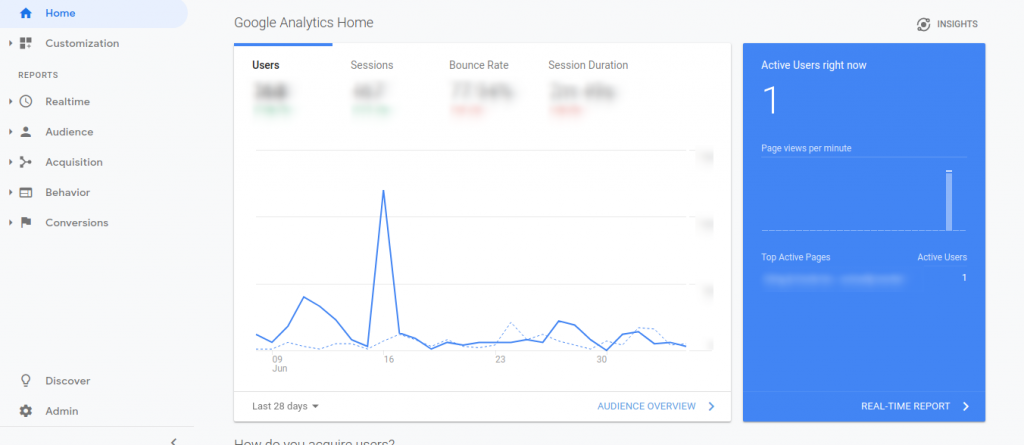
Although it might not be the most intuitive tool out there, Google Analytics is like a Swiss Army Knife of website analytics – it has more tools than you’ll probably ever need, but you never know when any of them will come in handy.
This is a list of just a few metrics Google Analytics can track:
- Amount of users online in real-time.
- amount of sales for a certain period of time.
- Conversion rates.
- Sources and mediums for your traffic.
- The times of day your page gets the most visitors.
- Demographic information like age and gender.
- Main interests of your audience.
And more!
After the last changes, Google Analytics has become a lot more easy to navigate, so that you don’t need to have any specific set of skills to understand its data. It also offers plenty of insights into your audience, like their demography (which is quite useful for designing digital marketing campaigns, since you will know the type of person you’re talking to with your advertising efforts), user behavior and a lot of information into the conversions you are already getting.
If you already use Google Ads, it is of the utmost importance to integrate it with Google Analytics – it will give you an even better understanding of how your ad campaigns are performing and how your website and Google Ads fit together.
Survey Monkey
You might have already heard about Survey Monkey – but even if you did, you might not think it applies to your business. After all, not everyone needs to conduct surveys, right? Wrong.
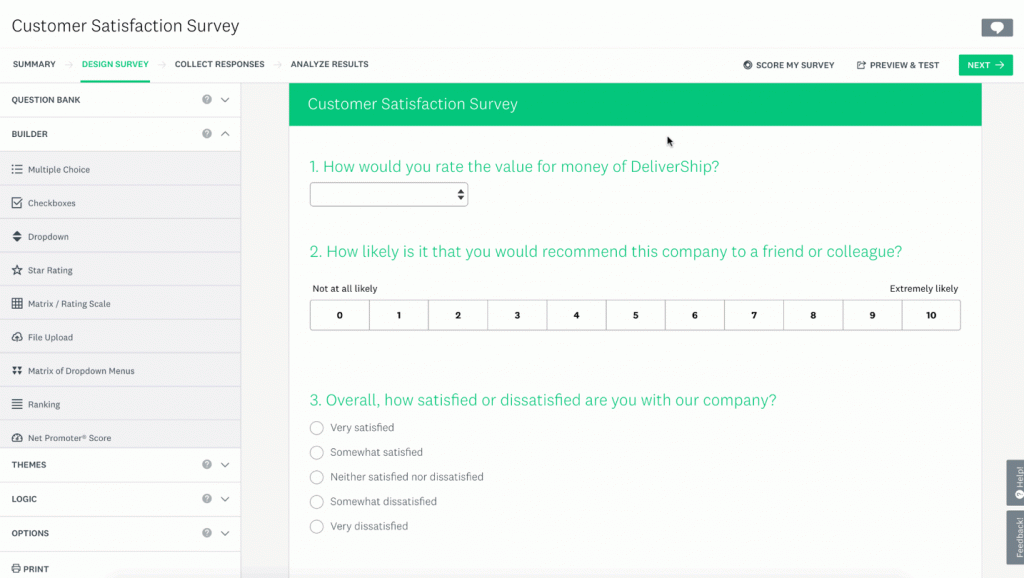
Your company can benefit from Survey Monkey and its ever-growing features, like intelligent surveys which change according to the answers given on each question. You can use it, for example, to test employee satisfaction anonymously. If you pay peanuts, you get monkeys. Your employees need to be engaged in the company mission to help you achieve the company goals.
But obviously that’s not what Survey Monkey is all about. You can run a survey on your visitors and figure out how they’re using your website through their own words.
You can also customize your surveys to best suit your needs into understanding more about the opinion your clients have about your product, which always helps in how to get more clients.
Competitive Intelligence
Ever wondered how your competitors are getting so many sales while you seem to be lagging behind? With CROMonitor, you can monitor not only what your competitors are doing, but what they are testing as well.
When it comes to marketing strategy, this is one of the best tools around. CROMonitor offers a Basic Plan with three watchlists for two URLs, with up to 200MB of storage. If that’s not enough for you, you can always get a bigger plan that suits your needs.
This tool allows you to anticipate you competitors’ moves, which is a precious insight. At the end, if you figure out what worked for other companies selling the same type of product, you can get it to work for yourself as well.
CROMonitor allows you to see what type of A/B testing your competition is doing, as well as multivariate tests, through taking screenshots of their websites at different times to see how they’re doing.
Qubit
Qubit offers you the chance to personalize your website to your customers’ needs. In a world in which almost every company seems to have a website, personalization has gained momentum, especially in the last years.
It focuses on giving customers the best possible experience with your website, which leads to more sales. No matter what your product is, the best way to sell it is to find common ground with your customers and let them know they are important – they matter to you and each customer is not just another number in a sales report.
Qubit allows you to do customer segmentation, product recommendations (which we know, from websites like Amazon, that it works like a charm to achieve more sales), product discovery (which works a bit like product recommendations, but a lot more open to customization according to the customer who is visiting your website), testing and optimization, omnichannel personalization and data integration (which allows you to put your data to work for you).
All things considered, Qubit is a tool that might be quite worth it.
Conclusion
Companies are learning how to understand consumer behavior and tools like the ones in this article can help us figure out how to make our websites more and more efficient. We used some of these tools and they were key to understanding what to do to get our first clients. A good website doesn’t need to be beautiful. A good website is the one that actually converts!
Have you ever tried any of these tools? What did you think of it? We want to know, and we’re ready to answer any questions you might have about any of them!