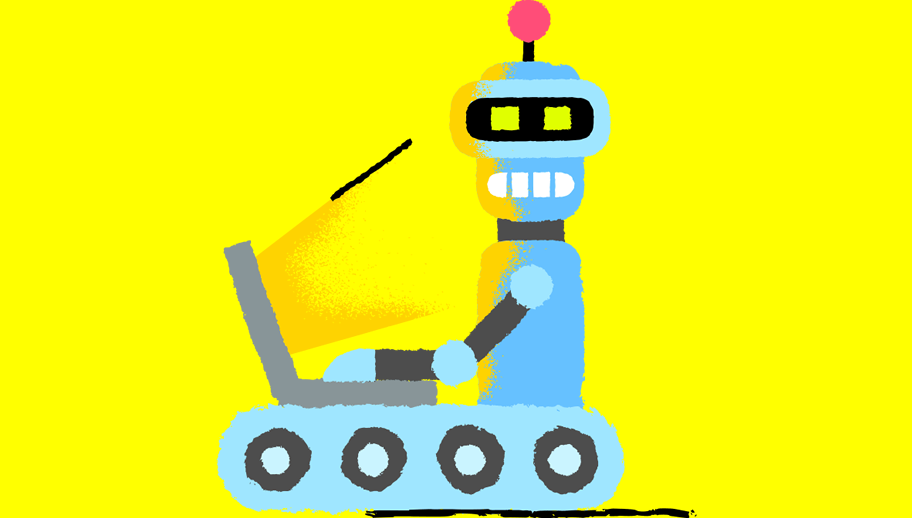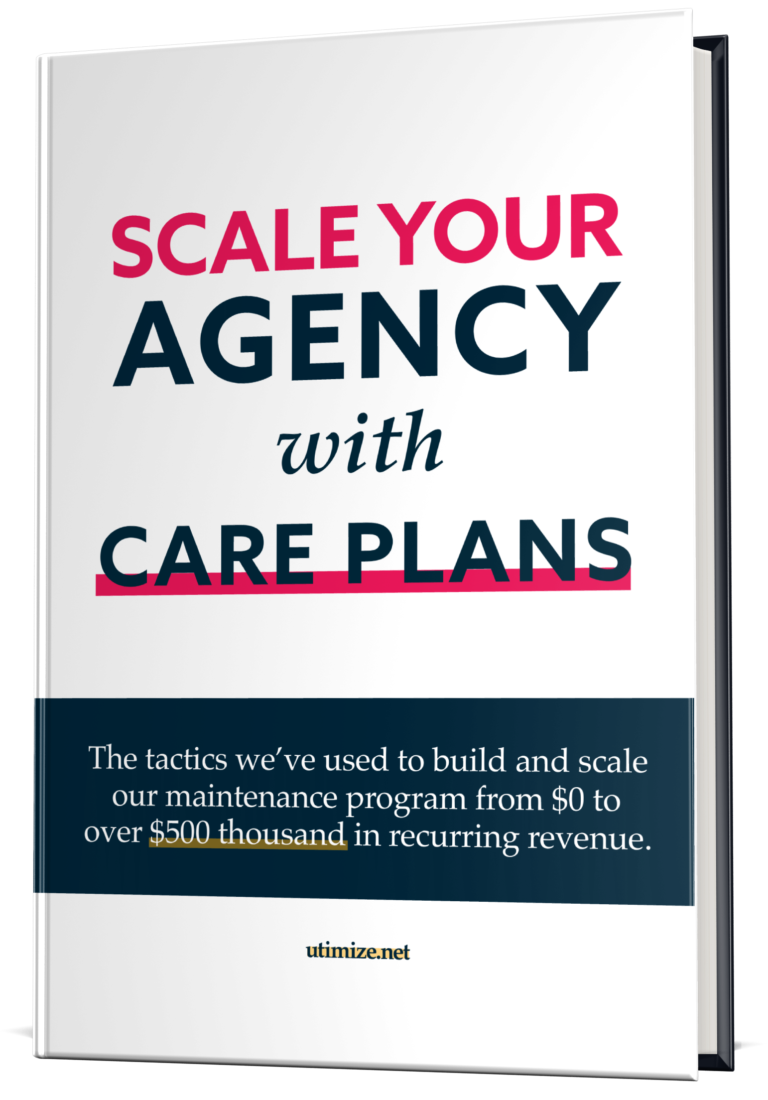Managing your website can be a hustle which takes up a lot of your time. Most of the time is spent answering your visitors’ questions. You can find the same question being asked over and over again by different customers and you have to answer it every single time. It can get frustrating; you can’t leave your customers hanging. In such a situation you will find an automated customer reply service to be quite of help.
A chatbot is a live chat service that can be run on your website to help answer some of your customer’s queries. It is a computer program that uses artificial intelligence (AI) to converse with your customers, offering solutions and suggestions to some of their questions in a friendly manner.
It helps to save up some of your time so that you can deal with other issues that also require your attention. Chatbots not only save time for you but also for your customers. They don’t have to wait for hours to get a response. The automated service is quick and gives an immediate response.
The Chatbots are mostly used for answering commonly asked questions. It is programmed to learn from their users, and with time, they become more intelligent and able to answer more questions. With Chatbots, your site users have an easy time interacting with your website.
There are a couple of chatbots available to help you improve and automate your website. The right one to pick will depend on the type of service you want it to render. Some of the best chatbots for WordPress include IBM Watson Conversation, Collect.chat, WP Chatbot for Facebook Messenger, Acobot Lead Generation AI Chatbot, VirtualSpirits Chatbot, Free Live Chat, Gobot, ChatX.ai, WooWBot, and Giga Messenger.
1. IBM Watson Conversation

You can add this plugin to improve your customer support services. You can show Watson how to answer the commonly asked question on your website. Train it to provide solutions and help your users to interact with your site. The plugin requires the Chatbot to run on IBM cloud and uses IBM assistant.
You can use the free version by creating an IBM Lite account or pay to get more cloud usage for your chatbots. With the IBM Watson, you can:
- Decide which page the chatbot will appear to the users.
- Use the plugin settings to Control the IBM Watson service.
- Customize the chatbot, make it look the way you want.
- Allow users to speak to a real person for further clarification and assistance.
- Use data from your users’ account in the chatbot to improve interaction.
- Use the Rich response to make the chats clickable, able to pause and also include images.
2. Collect.chat
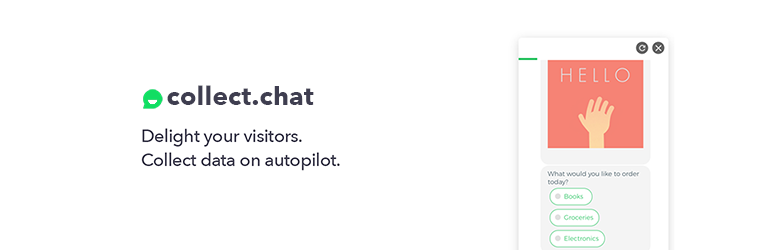
This plugin lets you have a chat reply service on your website. You can control the traffic of customers and guide them on how to navigate your website. Answer all your customer’s queries and enable them to share the information without leaving your site.
You can manage how the chatbot interacts with the user and how to answer the questions asked. With the Collect.chat you have the advantage of:
- Converse with your customers. Engage the customers to spend more time on the site.
- Collect the email addresses of people who visit your site.
- Easy installation, you only need to copy Collect.chat and paste to install.
- Easy to design a chatbot, you only need to drag and drop to make the script.
- Learning from your users to understand what they need.
3. WP Chatbot for Facebook Messenger

Using the WP Chatbot, you can add the chat widget from Facebook messenger to your site. The messenger enables fast live chat performance. It converses with your customers even after they leave your website.
You can integrate your Facebook business page and messenger with your website to engage with your customers. The chatbot enables you to:
- Access over one billion Facebook Messenger users.
- Engage with the customers . Address your customers even while you sleep.
- Keep the chat history for all users.
- Integration with other chatbots, their themes, and platforms.
- Chat with your customers even after they leave the website.
- Use any WordPress version. WP Chatbot is compatible with all versions.
4. Acobot Lead Generation AI Chatbot
Acobot is a chatbot which generates leads when customers visit your website. It engages with them and collects their contact information like emails and phone number. You can later follow up to close the sales.
The service works for ; you can be assured that customers are still being severed even when you sleep. It uses AI to interact with your site visitors, learn what they are interested in, and helps them to get products on your site.
It answers the customer’s questions and gives them suggestions. It follows customers’ interest and informs you of any possible sales lead. With Acobot, you get:
- Lead Generation; it collects potential customer’s contact information for you.
- Automated Customer service. Engages with the customers and helps them find what they are looking for.
- No configuration or training is required. It learns your site on its own.
- Gives a service, don’t worry about losing customers while you sleep.
5. WooWBot
The WooWBot does not require any configuration or training. It also does not need third-party integration. It’s a shopping bot which helps customers to find products and increase sales through its interaction with the site’s users.
WooWBot has a pro version which integrates with the google AI to respond better to customers’ queries. With WooWBot, you get:
- Templates to converse with your customers.
- Search service for products, users can search using titles or description of the product.
- Displays the products and the links on where to find them.
- Multiple language interface.
- Translation of the language. Get to understand what your users want.
- Google AI integration (pro version).
6. Free Live Chat
The plugin requires interaction with a real support agent. You will have to answer user’s questions yourself, and the chatbot will learn from your responses. After learning, it can be able to give responses on its own. The bot will refer to a real agent if it is unable to respond to a customer query. With Free Live Chat, you get:
- Automated responses.
- interaction with your customers.
- You can switch to live chat to reply to your customers personally.
7. Gobot

The plugin automatically collects the user’s email address. It presents them with surveys, polls, and forms to collect data. The bot also helps by providing customer services, giving automated responses, and guiding your website visitor.
It also schedules meetings with the customers. It helps you maintain customers by getting their emails and allowing you to contact them. You can use the existing templates or write your scripts. You will need to pay to utilize its features. With Gobot, you get:
- Automated customer services
- A lead generation which enables you to make follow up by collecting user’s email address.
- Lets you know the pages people visit on your website.
8. ChatX.ai
The chatbot is designed to work on a WooCommerce store and recover transactions that customers have failed to complete. The chatbot finds the customer and convinces them to complete the purchase. It collects a person’s Facebook information, and if they don’t complete their order, it sends them a message.
It reminds them of their incomplete order request and encourages them to make the purchase. It is free for a given number of sales after that it charges a 2% cut from the cost of the product. With ChatX.ai, you get:
- Recovery of abandoned orders.
- Automated customer service.
- Lead generation.
- Search function for customers, one can send a picture to the bot and will be presented with a close match.
9. Giga Messenger – Express
This a chatbot which you can customize to your preference and is available for Facebook messenger. You can make your scripts and personally manage the generated leads.
Your scripts will be automatically sent to your customers through messenger. Giga collects user’s information allowing you to make follow-ups. It supports various types of messages; it can send text, video, images, and buttons.
You can use it to send a button message to your customers, which is linked directly to your website. You can also integrate Giga Messenger with WooCommerce to improve sales.
Conclusion
Chatbots improve your website, making customer interaction easier and more convenient. Use chatbots to automate your business, blogs, or store. The service helps you to answer simple or repeated questions, leaving you free to handle other important tasks.
They help one to get feedback from their customers and also to follow up on potential customers. You can use any of the chatbots mentioned to improve your website and enjoy the benefits that come along with it.